Hi everyone, Welcome to Pentestguy. This article will focus on a quick guide to cewl, one of the most powerful tools used for custom wordlist generation. There are other tools available for generating a custom wordlist, like crunch, but cewl is serving a different purpose. Every pentester should add the custom wordlist approach in their methodology, this will help to give better results, and that’s why here is a quick guide to cewl. Which can help you to understand overall cewl uses with commands.
Likewise, the other tools, cewl, also provide the help options, where a user can check all the available options present for cewl.
cewl --help
The default command gives a quick wordlist output, you can also use the below command against your target.
cewl https://pentestguy.in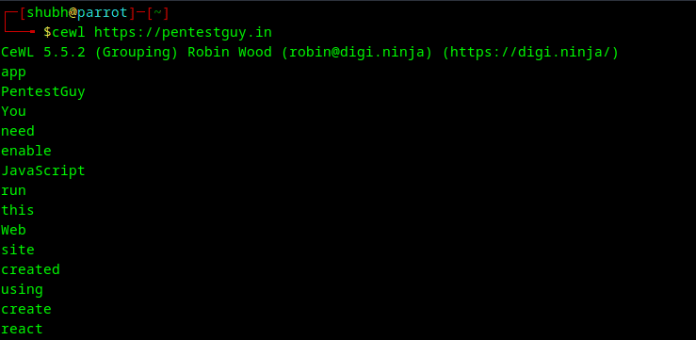
The verbose option of cewl is the same as other tools, which gives more information to the user during execution.
cewl https://pentestguy.in -v
Like the name lowercase, it will generate the wordlist but with all lowercase. Make sure to use the –lowercase option as below.
cewl https://pentestguy.in --lowercase
The count option shows the count for each word found. Refer to the picture below for better understanding.
cewl http://testphp.vulnhub.com -c
User can also specify the word length, which helps to create a custom wordlist for the password. You can use the below example to achieve the same.
cewl https://pentesguy.in -m 8
Cewl has the -e option which helps to gather the email addresses from the target and that will be useful for the pentester for performing attacks like brute force.
cewl https://pentestguy.com -e
Cewl provides the -w option to write the output, which is going to be saved for later uses during the penetration testing process.
cewl https://pentestguy.in -w wordlist.txt
As the wordlist, it will be combinations of multiple things, and by using cewl, we can add numbers. While creating the wordlist, we can use –with-numbers as given below.
cewl https://pentestguy.com --with-numbers -w wordlist.txttail wordlist.txt
It also provides authentication options, so follow the command given below.
cewl --auth_type basic --auth_user test --auth_pass test http://testphp.vulnhub.com
There are many options of cewl which you can try like proxy, exclude, depth and speficy the user agent, etc. That’s all about this post. Please share this post with your co-workers and friends if you found it helpful. Please provide valuable comments and let us know if you have any suggestions. Now, you can also collaborate with us. Please check our collaboration page. Thank you!
